A brief explanation of keyword(s) in Search Engine Optimization and the vital role it plays in organic traffic to your page(s). You should consult with professionals in finding the right keyword for your business.
The Ultimate Guide to Keywords: Use These Tips to Boost Your SEO Game!
Keywords and where to find them
July 28th, 2022
Search engine optimization (SEO) is an ever-changing field. Keyword strategies have evolved to the point where they’re no longer black and white. In fact, they’re a whole rainbow of various hues! Fortunately, you don’t need to be a zoologist to understand keywords and their role in SEO. You see, keywords are your SEO best friend. They ensure that Google knows what your site is about so that it can display it higher on search results pages (SERPs). If you’re unfamiliar with the ins and outs of keywords, keep reading for the ultimate guide to keywords!
What are keywords in SEO?
Keywords are the words that you choose to describe your products or services in your website’s content. In other words, they’re the words you use on your site to attract buyers. The idea behind SEO is to have your content show up at the top of SERPs for the most relevant searches for those keywords. This way, when a potential customer searches for those terms, your site is among the top results. There are two main types of keywords you can use for SEO: broad and narrow.
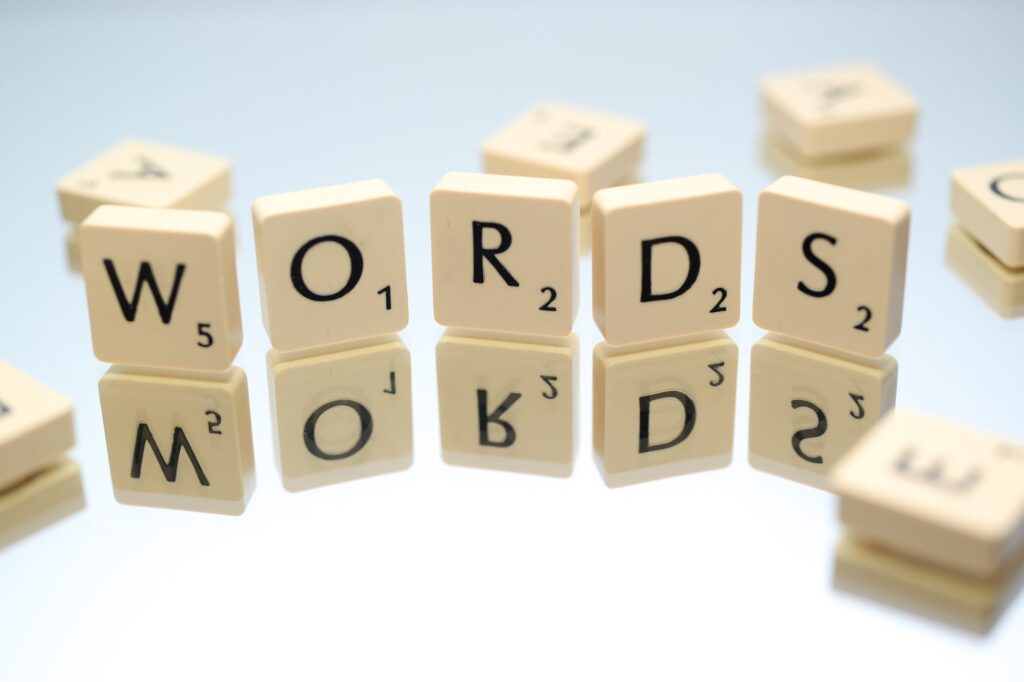
Broad keywords are what people use to find your site in general. They’re generally vague and don’t really point to anything specific about your business. Narrow keywords, on the other hand, are more specific about your products or services. They’re typically between 2 and 10 words and should contain what your customers are actually searching for.
How do keywords help your site rank in Google?
As we said before, keywords are your SEO best friend. They’re what Google uses to build your presence in SERPs. But how exactly do they do that? Let’s examine the process. First, Google crawls your pages and builds a list of words and their meanings on your site. It then stores this list of words and their meanings in what’s called a “bot index.” Once this index is created, Google then starts placing relevant suggestions based on the contents on your pages. As it does this, it also takes into account the keywords you’ve used in your pages, their frequencies, and
how many times they’re used. Google uses the bot index to determine what suggestions to show your potential customers. It also uses these suggestions to build a list of keywords and their meanings based on your content and pages. When a user searches for a keyword, this not only shows your page higher on the SERPs, but it also generates an ad for you if you’ve opted into Google’s local business listing ads.

Keywords vs. Metrics in SEO
Now that we know about how Google builds your presence in SERPs with keywords, let’s clear up one myth. Keywords vs. metrics in SEO. If you’ve been told or read online that keywords don’t matter, you’re wrong. They’re the ones making all the difference in Google’s eyes. What’s changed, though, is the way you choose your keywords. As we mentioned above, you need to select keywords between 2 and 10 words that target your specific queries. But how do you know what the people you want to target are actually looking for? Well, you need to do some research. You can use tools like Keyword Tool and Google Trends to see what people are actually searching for. While doing this, you need to keep in mind that not all searches are relevant to your business. For instance, you might have a page about pasta, but you might not want to target searches for “pasta recipes.” Some may search for sauce recipes and end up on your page, so you may suggest some favorite sauces that go with your pasta and embed keywords in that specific piece of content.
The difference between broad and narrow keywords
The keywords you’ve chosen are great. But are they precise enough to show up on SERPs with high click-through rates (CTR)? If you’re not sure, then your keywords might be too broad. Broad keywords are too general. They don’t really point to anything about your business. A broader keyword, for instance, could be “diet plans.” People might search for this term, but they might not be coming to your page because they want to eat healthier. They might just be looking for a quick meal solution. Narrower keywords are more targeted. They have less than 10 words and are more specific about your products or services. An example of a narrower keyword could be “diet plans for diabetics.”
Importance of local keywords
In order for your pages to rank well in Google, you need to use keywords. But which ones? One important thing to remember is that the keywords you choose should be relevant to the topic of your pages. You want to make sure that the keywords you use on your site are related to the content you’ve written. But what about local keywords? These are equally important to your SEO game but you might not have thought about them. Local keywords are those that relate to a certain geographical location. For instance, if you search “Chinatown,” you may get links to sites with content about the history of Chinatowns but if you search “Chinatown San Francisco,” there is a high chance that only one location shows up on SERP. Therefore, if you use keyword(s) with your business’s geolocation, the chances are higher for your business to be found by a user even if the user didn’t include the location following the keyword because Google will understand your business is established in that specific location. Subsequently, make sure you’re not using places, unrelated to your place of business as Google and other search engines get confused and they don’t like that. They’ll derank your site (your site will show up later on SERP).
Tips for choosing the right keyword for your site
Once you’ve picked your keywords and written engaging content, you need to make sure that you optimize those pages well. To ensure you optimize your blog posts, pages, and other content well, follow these steps: Spell-check your content: You’ll notice that most people mess up when they spell-check. They assume that they only have one chance to get it right and so they end up making errors in the content. Instead, you should emphasize on the spelling mistakes that are the most common and appropriate to your audience. For instance, “don’t use typos like ‘realize’ or ‘refrain’ unless you’re trying to sound like a savvy businessperson.” Check your sources: Just because you’ve cited your sources in your content doesn’t mean you’re done. You should always double-check your citations to make sure they’re accurate and up-to-date. If you notice an error, you should correct it as soon as possible. Use bullet points and subheaders: Instead of writing a single-sentence paragraph, use bullet points, subheaders, and other headings to break up your content into smaller, more digestible pieces. Give your content a title: The title of your blog post or page is the best place to use your keywords. You should play around with this until you find something that really captures what your post is about.
Summing up
Keywords are your SEO best friend. They ensure that Google knows what your site is about so that it can display it higher on search results pages (SERPs). There are two main types of keywords you can use for SEO: broad and narrow. You need to choose between these two types of keywords depending on how precise they are about your products or services. The keywords you choose are important for your SEO game, but it’s also important to optimize your pages as well. You can do this by spelling-checking your content and double-checking your citations. At Lieutenant Marketing Co., we do our absolute best to find the most relevant and useful keywords for your business. We embed such keyword(s) in your content and optimize your site, hence you’re audience will have an easy time reaching you online; furthermore, other organic traffic will be directed towards your site.
Last Updated July 28, 2022